Créez votre site avec des blocs



Ajouter des compositions de blocs
Les compositions de blocs sont des groupes de blocs pré-conçus. Pour en ajouter un, sélectionnez le bouton Ajouter un bloc [+] dans la barre d’outils en haut de l’éditeur. Passez à l’onglet Compositions sous la barre de recherche, et choisissez une composition.
Encadrez vos images
Twenty Twenty-One inclut de sublimes bordures pour votre contenu. Avec un bloc d’image sélectionné, ouvrez le panneau « Styles » dans la barre latérale de l’éditeur. Sélectionnez le style de bloc « Cadre » pour l’activer.
Colonnes se chevauchant
Twenty Twenty-One inclut également un style « chevauchement » pour le bloc colonnes. Sélectionnez un bloc colonnes puis ouvrez le panneau « styles » dans la barre latérale de l’éditeur. Sélectionnez le style de bloc « chevauchement » pour l’essayer.
Besoin d’aide ?